How to Install GSE Smart IPTV on Android.
GSE Smart IPTV Player is a popular IPTV application that allows users to stream live TV, movies, and series on their Android. Follow this step-by-step guide to install GSE Smart IPTV Player on your device easily.
1. Download the GSE SMART IPTV Player App
From Google Play Store:
- Open the Google Play Store on your Android device.
- Search for “GSE SMART IPTV” or use the direct link:
👉 GSE SMART IPTV PRO on Google Play - Tap Install and wait for the app to download and install automatically.
From APK File: (If not available on Play Store)
- Download the GSE SMART IPTV APK from a trusted source.
- Go to Settings > Security > Unknown Sources and enable it to allow app installations from outside the Play Store.
- Locate the downloaded APK file in your Downloads folder and tap on it to begin the installation.
- Follow the on-screen instructions to complete the installation.

2. Open the GSE SMART IPTV App
- Launch the app from your app drawer.
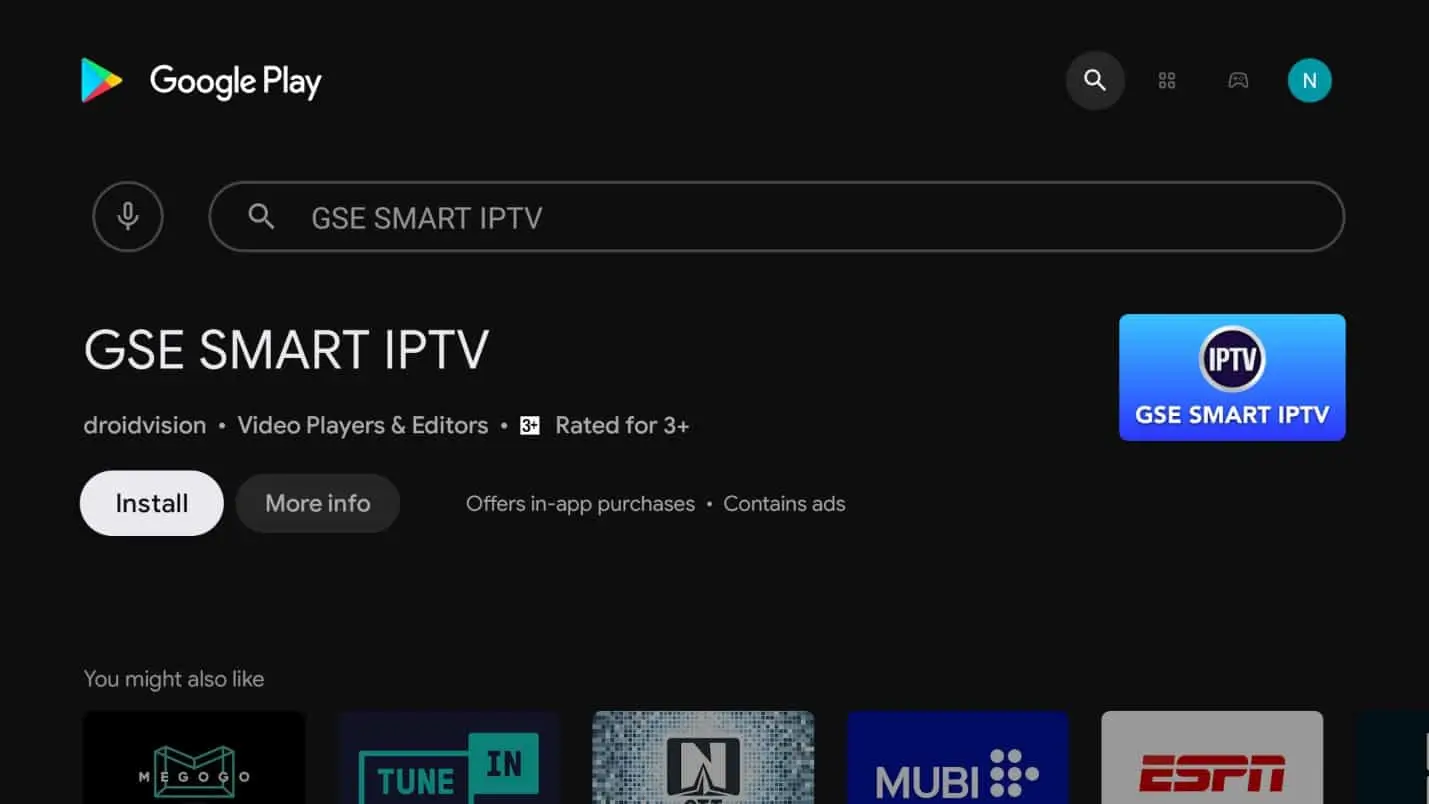
3. Set Up GSE SMART IPTV Player
- The app supports M3U playlists, JSON playlists, and Xtream Codes API.
- You need a playlist URL, username, and password from your IPTV service provider.
To Add a Playlist:
- Open the app and select Remote Playlists from the menu.
- Tap Add M3U URL.
- Enter the playlist name and M3U URL provided by your IPTV service.
- Tap Add to save the playlist.
Features and Benefits of GSE Smart IPTV on Android (and other devices)
Here are some important details and features:
- GSE Smart IPTV is a sort of IPTV management tool.
- This app DOES NOT provide any IPTV content of its own.
- You must have an IPTV subscription from another provider to use this app.
- The app lets you import playlists from multiple subscriptions by multiple IPTV service providers.
- GSE Smart IPTV supports both M3U and JSON playlist formats.
- It also lets you use the Xtream Codes API.
- You can also import EPG Program guides.
- Both local and remote (URL-based) playlists and EPG are supported.
- GSE Smart IPTV also allows local media playback from the device storage.
- It has apps for Amazon Android, Android TV Boxes and Smart TVs, Android mobiles, and iOS devices.
- Allows you to integrate an external media player.
Wrapping Up
GSE Smart IPTV is a great IPTV tool that lets you use multiple IPTV subscriptions from one place. With support for M3U & JSON playlists, EPG guides, and Xtream Codes, the app provides multiple options to import channels from your subscriptions.
GSE Smart IPTV on Android and other supported devices is largely free. It has a paid version too, which unlocks all its features. However, the free version is good enough for most users. All in all, it is a great IPTV player to have.
